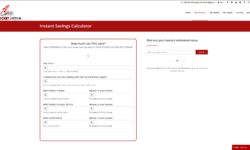Broad Street Network Plans, Builds and Manages websites that drive business. Let us help you plan build and run a site that is aligned with your business goals, evolves as your business evolves and matches your budget and staffing resources
Skills
HTML/CSS, Web Design, Javascript, Advanced Views, Advanced Form Creation, Customize PHP Examples, Advanced PHP, Write Formidable Add-ons
- «Previous Page
- 1
- ...
- 6
- 7
- 8
- 9
- 10
- ...
- 20
- Next Page»
Hook Examples
Change the post parent
If you would like your created posts to have a parent, you can set it with this code.
Send separate emails for a specific
Use the code below to send a separate email notification for each recipient in a given Email Action. Replace 4933 with your Action ID.
- 1
- 2
- 3
- ...
- 84
- Next Page»
Create Multiple Entries in Form B from a
Tutorial and code example for creating multiple entries in one form from a repeatable field in another.
Redirect to URL in a new tab
How to redirect to URL on submit, and open the URL in a new tab
Autopopulating Dropdown Fields with
When autocomplete is enabled on a dropdown field, your standard code will not work to autopopulate it.
If you insert any kind of javascript that intends to alter a dropdown field which has . . .
That little snippet is required for not just conditionally selecting a default value, but also for conditionally hiding / showing certain dropdown options, etc.
- «Previous Page
- 1
- 2
- 3
- 4
- ...
- 71
- Next Page»
What others are saying about Broad Street Network
There aren't any reviews for this developer yet.