The Community forums are being phased out in favor of a new Slack group.
Add your email address below to get an invitation to join the community slack group
csv management
I have created a form with checkboxes and dropdowns in a repeatable section, working great. On viewing the entries - these multiple choices are shown on one line separated by commas so that when I download the csv file, each column within a row has multiple values in each. I need each on a separate line to be of any use to me.
Support desk gave me as a possible:
add_filter('frm_csv_sep', 'frm_csv_sep');
function frm_csv_sep($separator){
return ' ';
}
Insert my perplexed face here! I've attached a couple of screenshots which may help.
Is anyone able to help, give advice?
Thanks in advance
Barbara
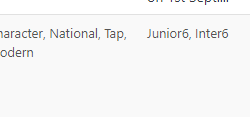
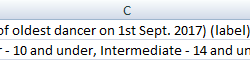
September 19, 2017 at 6:29 am
I'm not sure what you want the end result to be. "I need each on a separate line to be of any use to me." is a little vague. Does that mean you need a new row each time a column value changes? It would help if you included a picture of what you want the end result to be.
Off hand though, you may be able to accomplish what you want with a view where you could use the datatables jQuery extension. Once you get the result looking the way you want, datatables will allow you export the results as a CSV, among other formats.
You may also want to consider writing the results of the form to a custom export table when the form is created.
September 19, 2017 at 9:05 am
Hello Victor. Firstly, thank you for taking the time to try and help me. I think I may be in way over my head here but I'll explain as best I can what I want to achieve.
I help run a children's dance festival where they enter to perform a stage dance, either as a solo, duet,trio or group. We have historically just got people to download entry forms and email them back but now would like to use online entry to cut down on the admin at our end.
The form so far is great, very easy to use and I think it will be popular but if the data does not help the organisers then the object has been defeated. At the end of the day when a form has been submitted all I need that form to give me is an excel spreadsheet with 3 x columns [ 1 for the name of the dance section eg ballet; 1 with the age of the competitor; 1 with the name of the competitor]. From this we can produce timetables and a programme.
A custom export table sounds as though it might be what I need but I wouldn't have a clue where to start unfortunately.
Thanks again
Barbara
Attachment:
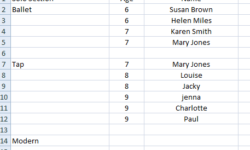
September 19, 2017 at 9:34 am
To duplicate the output as shown in the image definitely requires custom programming. You could create that type of display in a view for display on the screen. But to output that as CSV requires a completely custom program or https://datatables.net/. I think datatables would be the best and least costly option, but you may still need to hire a developer to help with your project. Datatables is not easy to implement.
September 19, 2017 at 10:28 am
How I could create that type of display in a view for display on the screen please?
September 19, 2017 at 11:22 am
It would take a few hours to work that out. It's beyond the help I can offer you as a community volunteer, but maybe this section of the documentation will help: https://formidableforms.com/knowledgebase/create-a-view/#kb-create-a-view-from-a-repeatable-section
Discussion closed.