The Community forums are being phased out in favor of a new Slack group.
Add your email address below to get an invitation to join the community slack group
disable graph rollover
I want to disable the rollover of the displayed graph.
- create post
- enter short code:
- [frm-graph fields="192" type="hbar" data_type="count" title="name of table"]
- preview
- rollover the bar graph and a square box pops up- * how to stop this*
Specifically I don't want the number of entries to display. The % is ok but my preference is disable the rollover all together. ~ thoughts
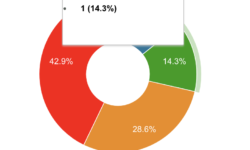
November 4, 2017 at 3:05 pm
Not ideal but I was able to turn the entire tooltip off using CSS. The style sheet is called tooltip.css
.google-visualization-tooltip {.visibility: hidden; }
As a solutions it kinda sucks but it will do or now.
Still looking for a better answer.
Discussion closed.