The Community forums are being phased out in favor of a new Slack group.
Add your email address below to get an invitation to join the community slack group
Dynamic field type issue
Hi everyone,
Hope everyone is well. New member here hoping to get some help.
I've got Formidable Forms Pro installed for my WordPress website - http://www.wheelfront.com
For one of my categories in a form (Wheel Make) it is set to a Dynamic field type which seems to be causing some issues. When I try to refer to it in the Filter form it returns the entry ID (e.g. 117) instead of the wheel make name (e.g. Vossen). I've currently got it set up so it doesn't refer to this so the site appears to working correctly to users.
However, I would like to change the filter on the home page so that Wheel Make "watches lookup fields" Car Make and Car Model - meaning users will only see the wheel makes that would return search results instead of the entire list. However I can't get it to work because of the dynamic field type, which is greyed out so I can't change it.
A bit tricky to explain properly without showing all the forms I've set up, but hopefully someone can decipher it? Let me know if you need more detail.
Thanks
Jan

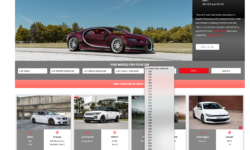

September 28, 2018 at 9:18 am
I suspect that this is the only way that can work.
https://formidableforms.com/knowledgebase/dynamic/#kb-set-up-cascading-fields
Discussion closed.