The Community forums are being phased out in favor of a new Slack group.
Add your email address below to get an invitation to join the community slack group
The Community forums are being phased out in favor of a new Slack group.
Add your email address below to get an invitation to join the community slack group
October 12, 2018 at 6:13 am
Whenever you have an issue related to jQuery failing, it's likely a plugin conflict. To troubleshoot, use your browser's built-in inspection tool and view the console tab. This may point to jQuery/Javascript errors that are preventing scripts from executing.
If this shows no results, you'll have to step through the standard WordPress plugin troubleshooting steps by deactivating all plugins except Formidable, and reactivate them one-by-one testing Formidable after each step until you find the culprit.
Last, if none of this works, switch to a default WordPress theme and test again. The theme itself could be causing a conflict.
October 12, 2018 at 8:53 am
Same issue. Once I did this latest update, I noticed that several fields will not open that previously did.
Thanks Victor. Generally, yeah, but in this case it worked fine before the update. No other plugins were updated, either. This seems like a bug from the latest update.
October 12, 2018 at 2:01 pm
I'm not sure plugins is the problem - have attached the list
Themes is unlikely as well - please see attached:
This is s SUPER plain vanilla site use to develop a form for embedding somewhere else at a later date.
The dropdowns simply don't appear to be working
thank you for your time
CraigR. Brisbane, Australia.
Attachments:
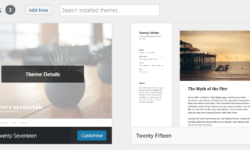

October 13, 2018 at 9:07 am
Experiencing the same problem - started within the past 24 hours.
October 13, 2018 at 9:18 am
Has it been reported as a bug yet?
October 13, 2018 at 9:52 am
More information - my field settings won't open for any field within a field section. I deactivated all plugins other than FF, FF Pro and FF API, and the issue persisted.
As a workaround, I'm able to move fields out of the field section, alter the properties, and then move them back in.
October 13, 2018 at 10:36 am
I experienced the same problem immediately on updating to the newest version.
I had to restore my site to the previous day's backup to get it to work again. I tried several fixes like switching themes, turning off plugins, adjusting Global Settings, etc. Nothing solved the problem.
As noted, it seems to be an issue with fields within sections, as other form fields seem to work as expected.
Certainly seems like a bug within Formidable itself.
November 8, 2018 at 8:18 pm
Has this issue been fixed - we have the same problem only in fields within a section.
November 8, 2018 at 8:26 pm
It was fixed when Formidable sent me a link to download the latest version... should be fixed if you update to latest version
Discussion closed.