The Community forums are being phased out in favor of a new Slack group.
Add your email address below to get an invitation to join the community slack group
Form not displaying properly. Please help.
I am not a CSS coder, but I have enough knowledge to update the css file for my website. I need help identifying what is causing my problem.
The preview of the form is fine (sshot1)
After page update is sshot3
After using minimize="1" is sshot
Web page: https://www.solihullarden.co.uk/sr-test-cf/ with minimize removed
This is a website based on FitnessWP theme. I took it over from a firm to help my club save money. It was never developed with the view of a non-coder taking on the support.
Could sshot5 be the problem?
Please help me! Thanks


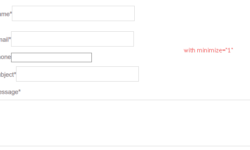

October 17, 2018 at 3:26 am
I have unsuccessfully tried [formidable id=2 filter=limited wpautop=0] too
October 17, 2018 at 9:35 am
Your theme is not loading Formidable's CSS. You have code in your theme's style.css that is overriding anything Formidable would supply if the CSS was loading.
I can see that you are using WP Super Cache. Chance are that if you clear your caches and deactivate the caching plugin for testing, things will work.
October 17, 2018 at 11:27 am
Thanks vfontjr
I'll give it a go and let you know...
October 17, 2018 at 11:37 am
NO change. If anything, it looks worse...
Oh well. I'll look for another plugin, as I am powerless to do anything about style.css...
Thanks for trying to help.
Attachment:

Discussion closed.