The Community forums are being phased out in favor of a new Slack group.
Add your email address below to get an invitation to join the community slack group
Grandfathered License
Hi - I have a grandfathered Formidable Pro Individual. It's activated on 1 of 3 sites.
I want to activate it on another site. That site is hosted on the same GoDaddy server as the one which has it activated.
On the new site, I have the "lite" version. When I download formidable-pro-2.03.03.zip, and add it as a new plugin, I'm told the new site already has it. I don't recall installing that, but I'm happy it's there. Maybe I did it twice. I can't imagine it is looking at the version installed for the other site. The subdirectory is specific to the new site, by name.
Now, I don't see where to put my license in to activate the Pro version on the new site. I'm still stuck with the lite version.
Please help me figure out how to go pro on the new site.
Thank you!
March 14, 2017 at 11:37 am
You'll need to post this on the formidableforms.com official helpdesk.
March 19, 2017 at 9:56 pm
I've had trouble with this from time to time with multiple sites on the same domain, like in separate folders. I think setting up on separate subdomains might fix it.
You can also try this:
Delete the plugin entirely.
Then re-install the FormidiblePro plugin
Activate it with your key
See if it's working now.
If you install an older version then install an update (with the update button) before you activate with your key, it will get stuck on the Lite version and you won't be able to activate it.
** Very strange! I put a numbered list on the above four items and it shows as indented here in the edit screen, but no numbering or bullets.
May 16, 2018 at 9:33 am
Im getting the same issue ... tried all of the steps listed but it does not show up in the WP admin menu for me to enter my activation key? the plugin just says that its activated, nothing more.
please assist
Attachment:
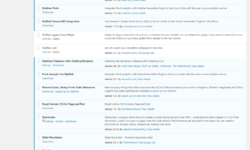
May 16, 2018 at 1:56 pm
You now add sites from the FP website.
https://formidableforms.com/account/licenses/
Click on the link for "Activated Sites". Scroll to the bottom or deactivate a site here.
Discussion closed.