The Community forums are being phased out in favor of a new Slack group.
Add your email address below to get an invitation to join the community slack group
How link is displayed in a view
Hi Everyone
I am displaying a clickable link via a view on a page. This is working fine, however is there a way I can change the wording of the link to read for example "Click Here" instead of just the link?
Thank heaps!
September 20, 2018 at 4:50 pm
Hi Isabelle,
How do you generate the link in the View? If you use an HTML a tag, simply change the content to "Click Here".
If this is not clear or doesn't answer your question, copy your View content or the part where you generate the link here so I will be able to help.
September 20, 2018 at 5:01 pm
Hi, Thanks for your quick reply! I generated the link by submitting it via a form using the url field. Here is how its displayed
Thanks
Attachment:
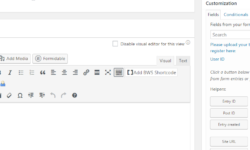
September 20, 2018 at 5:15 pm
Ok. As far as I know, text can't be set with that shortcode.
you can use an HTML a tag instead
<a href="[860]">Click Here</a>September 20, 2018 at 5:50 pm
Perfect that worked!!! thank you so so much!!!
September 20, 2018 at 5:59 pm
You are welcome
October 10, 2018 at 10:47 am
My question is
in <a href="[860]">Click Here</a>
how i can make the file open in a new tab?
Thanks
October 10, 2018 at 2:38 pm
Hi Chris
I would suggest to Google "open link in new tab". There are plenty of resources online to learn about HTML and a tag. If you still can't find the answer then let me know.
Discussion closed.