The Community forums are being phased out in favor of a new Slack group.
Add your email address below to get an invitation to join the community slack group
Third party Image Cropper field add-on
Hi,
I just released an add-on for Formidable Forms: the plugin lets users upload images and crop them before the form is submitted. Have a look at https://formidableforms-imagecropper.com for more details. Feedback is welcome.
Cheers!
July 15, 2017 at 6:22 pm
Looks very useful. A few questions:
1. can you force an admin-defined aspect ratio other than 16:9?
2. do you offer multi-site/unlimited-site/lifetime licences?
3. it would be nice to also automatically lower the resolution of the image to a web friendly value
4. it would be nice to be able to drag and drop an image
5. will uploading a new image replace an existing image and delete the old image?
6. Is there a way to remove an image after one was uploaded?
July 16, 2017 at 5:23 am
Thanks for your reply! In answer to your questions:
1. I'd like to add a lot of features. Including fixed and custom aspect ratio's, scaling, rotation, etc.
2. At the moment I only offer a single site license, but I do have plans for a more elaborate license model. People who buy the plugin now will get a nice deal once that lands. First however, let's see if the plugin is viable.
3. I think you're right. The plugin should resize the image to a number of sizes, similar to what WordPress does by default. It doesn't do so now though, but I'll make sure to add this feature. If you are instead suggesting image optimization, that is beyond the scope of this plugin in my opinion. There are a number of great plugins available that'll do this job far better that what might be achieved with this plugin. Have a look at EWWW for instance.
4. Yes drag 'n drop would be nice, great suggestion :) I'll look into this.
5. Here you touch on the power of this tool. Images are not uploaded until the form is submitted. So, there is nothing to delete if the user decides to replace an image. The magic happens client side.
6. Removal of images after the form is submitted can only be achieved through the WordPress backend, unless you have some special configuration to allow otherwise. This is normal WordPress behaviour. Do you have a special use case for this?
In general I think the plugin is currently a minimal viable product state. I have a lot of ideas regarding further development, and their number is quickly increasing. However, the cropper does what it needs to do and it also needs to prove it's worth to justify additional development efforts.
Thanks again for your input, let me know if you have any further thoughts!
July 16, 2017 at 7:27 am
Thanks for your reply. Forcing users to crop and rotate their images before uploading them to a Formidable form is awkward (many users don't know how to do this). Your plugin would be extremely useful to me.
1. Many times, user uploaded images must fit a specified space for best results. I think having a custom aspect ratio feature would be essential to an image cropping plugin. Now that you mention it, rotating would also be essential.
2. I have a number of sites where this plugin would be immediately useful. $20US/site would be cost prohibitive.
4. Formidable added drag-and-drop to their file upload field, having to browse to a file would be a step backward.
5. Think in terms of a profile pic that a user changes often. I just want to make sure previously uploaded images are deleted when a new one is uploaded. Formidable has the option of permanently deleting previously uploaded files.
6. Formidable allows image removal from front end, having to go to WP backend to remove an image is a show stopper for me. Formidable has allowed me to develop sites where my "admin" users never have to use the WP backend.
I understand that development of your plugin is at an early stage but, without 1 and 6, I would not make a purchase. The closer you are able to mimic the existing Formidable file upload options, the better your chance of gaining the financial support you need to continue development.
July 16, 2017 at 10:30 am
Your feedback is very valuable, and I see the validity in your issues. Would you be so kind to drop me a line through my contact form? I'd like to see if we can align our goals and issues.
I´ll go over your points to keep this thread useful for others as well:
1. The aspect ratio settings will be one of the first things I'll add. Probably next week or so.
2. I'll look into the license model in the upcoming days. I didn't expect professional users to be interested right away.
4. Drag 'n drop is definitly possible. It'll take me some time to implement it though, so don't hold your breath yet. I'd actually want the use to have a choice between browsing and drag 'n drop.
5 & 6. The views part of Formidable was new to me, I hadn't experimented with it before. Now I understand your question better. It IS possible to edit entries with the current plugin, it does not delete old uploads though. I now realize the plugin should be an upgraded file upload field. Not just with the option to delete images after editing, but also to set allowed mime types, upload sizes, etc. It's on the todo list as well :)
July 19, 2017 at 7:42 am
An update on this discussion:
* The add-on scales images down in correspondense with the WordPress image settings
* The add-on can now be configured to delete uploaded images when an entry is updated
* Predefined aspect ratio's of 16:9 and 4:3 are now available, as well as custom ratio's and user defined (frontend) crops.
* The license model is updated to suit website builders
July 20, 2017 at 9:19 am
regarding question number 3. Should be enough to involve "imsanity" as wordpress plugin to scale down huge uploaded image files.
August 4, 2017 at 8:05 am
Just another quick update: the cropper box color can now be customized from the administrator field options.
Attachments:
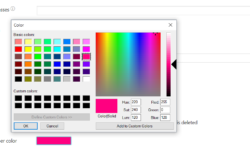


September 3, 2017 at 1:46 am
How do you change the default placeholder image?
Thanks, Nick
September 3, 2017 at 2:33 am
You'll have to override the image in the add-on for now. It's one of those features I'm very keen on implementing.
September 3, 2017 at 4:14 am
Ok. It would be good if the features mimicked those of the Formidable standard image upload control e.g. drag and drop. My preference would be for the look of the control to be the same as the standard control e.g. without any default image just a simple intructions on how to upload.
Alternatively, allow configuration of a default image for each instance of the field. On my form, I'm asking a person to upload a headshot of themselves and a full body. I would therefore need different default images for the two different fields.
Thanks, Nick
September 7, 2017 at 7:34 am
The suggestion Nick is doing, is now available (from version 1.2.8). The default crop image can be replace on a per-field basis, just like any of the other field options. Also see the attached image.
Drag ´n drop, together with a bunch of other features, is still on the todo- / wishlist.
Attachment:
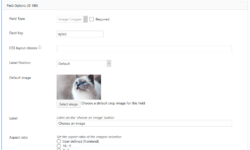
January 4, 2018 at 11:33 am
Hi I just bought your plugin however it is throwing a 404 for this file /formidable-cropper/upload
jQuery.ajax(siteUrl + '/formidable-cropper/upload', {
Also having clipboard errors Missing required attributes, use either "target" or "text"
at a.initSelection (clipboard.min.js?ver=4.9.1:1)
at new a (clipboard.min.js?ver=4.9.1:1)
at b.onClick (clipboard.min.js?ver=4.9.1:1)
at HTMLBodyElement.<anonymous> (clipboard.min.js?ver=4.9.1:1)
at HTMLBodyElement.<anonymous> (clipboard.min.js?ver=4.9.1:1)
January 4, 2018 at 12:54 pm
Hi Melissa, thanks for using the add-on. I just sent you an email to get this issue solved.
July 21, 2018 at 10:30 pm
Is this plugin no longer being developed? The author's website is not working.
September 22, 2018 at 10:06 am
Yeah I was looking for the same but your website seems to be not working. Anyone know where the plugin is?
October 24, 2018 at 7:58 pm
I'm also really interested in this plugin, but the site is down. Has it been abandoned?
Discussion closed.