The Community forums are being phased out in favor of a new Slack group.
Add your email address below to get an invitation to join the community slack group
Income Statement
I'm hoping to lean on you for some direction. I'm trying to figure out a way to create an income statement much like the one below. I have everything built except the part where I'm trying to reference the previous month's data. For example the difference from last month $ and % amounts. I'm not sure how to do about this. I've tried a few ways that I hoped would work with views and no bueno.
Also, the form that I've created has repeatable fields, I'll include a picture below. I'm not sure if the repeatable fields make this more difficult or if I can just put an if statement saying if it's this title then display the $ value.
I'm hoping that I'm making enough sense here that someone could point me in the right direction.
Thank you in advance,
Carl

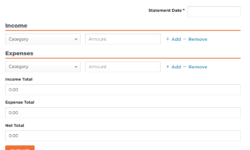
January 30, 2019 at 1:51 pm
You haven't provided enough information.
How are you tracking the user the form entry applies to?
What are the values for the categories in the repeatable field drop downs? How to they correlate to the statement?
Are last month and this month numbers stored in different form entries?
Are these statements to be viewed online only, mailed, or emailed?
January 30, 2019 at 1:51 pm
It seems to me that you're missing some data. I'm assuming what you enter on the form from your screenshot is current months income. Where is previous months income located?
January 30, 2019 at 6:28 pm
Hey vfontjr and Bobby,
I'll be the only one entering the data into the forms. The statements will be viewed online only inside a blog post.
My original thought was I could input the income and expenses into a form at the end of each month for that month.
Then have a view that would show the current month's numbers and pull the previous month's data into the view as well. Then I would just use a variable in the shortcode to say which month I wanted to be the primary month.
Any idea if this is possible within the Formidable Views?
January 30, 2019 at 8:03 pm
It's certainly possible. So is the comparison just from the previous month and the current month or all previous months from the current year?
January 30, 2019 at 11:12 pm
Just the previous month
January 31, 2019 at 7:00 am
Repeater fields will likely introduce difficulty in your calculations and may require js/jquery to get the calculations you need. It seems that repeater fields do not work well with anything other than totaling the values within.
I'm going to assume you are just getting totals for a specific condition relative to your dates. Start reading here -> https://formidableforms.com/knowledgebase/add-field-totals-and-statistics/
Maybe more specifically:
https://formidableforms.com/knowledgebase/add-field-totals-and-statistics/#kb-created_at_greater_than
https://formidableforms.com/knowledgebase/add-field-totals-and-statistics/#kb-created_at_less_than
Additional reading that may be helpful:
Conditional Shortcode - https://formidableforms.com/knowledgebase/conditionals/
Get A Specific Value Shortcode - https://formidableforms.com/knowledgebase/get-a-value-from-an-entry/
Match calculation shortcodes - https://formidableforms.com/knowledgebase/math-calculations/
Compare shortcode - https://formidableforms.com/knowledgebase/compare-two-values-for-display/
Discussion closed.