The Community forums are being phased out in favor of a new Slack group.
Add your email address below to get an invitation to join the community slack group
Integrate Formidable with WooCommerce
Hi guys,
I'm looking to capture emails and Zipcode at frontpage at "button click", and integrate the Formidable Pro with WooCommerce so it autopopulates the fields on Checkout.
Anyone capable of doing that or know how I can achieve it?
April 16, 2017 at 1:15 pm
This topic interests me too, since I have the Formidable Pro > WooCommerce plugin installed, and it is not successfully transferring several fields between Formidable Pro and the WooCommerce Checkout form. It transfers email and price data, but I’d also I’d like to transfer address data. There does not seem to be a documented way to map these fields between the two forms.
May 2, 2017 at 11:09 am
Can you give me an idea of what fields/information do you want to be transferred?
May 11, 2017 at 10:46 am
Hi CeJay,
In our situation, I’d like to be able to pick up the name and address fields in the Formidable form and use the data to pre-populate the Billing Details fields in the WooCommerce payment form. The screenshots show an example.
All the required data is being captured in Formidable, and transferd to WooCommerce as shown in the Product section.
However... only the email address actually populates the billing fields. The other fields all need to be re-entered by the user, which is a UX annoyance.
I figure that there must be some way to map the data to the correct fields in the WooCommerce form, but I don’t see any documented way to do this.
Thanks for any suggestions! Cheers, Dan
Attachments:
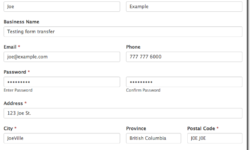
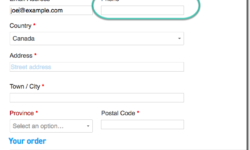
May 11, 2017 at 10:49 am
Hey Path,
How did you manage to auto-populate the email field at Checkout?
May 11, 2017 at 11:32 am
Hi Danny N – That field just populated itself automagically. It fills with the logged-in user email if the person filling the field is logged in, or with the email entered in the email field in Formidable if the user is not logged in.
It is a field of type 'Email Address', so I think that might explain why it transfers to WooCommerce while the other plain text fields do not, even when their labels match the WooCommerce fields.
May 11, 2017 at 11:37 am
Ours works different than yours, but if you are using Formidable's "Register User" you can populate the user meta put in by WooCommerce, which is where WooCommerce gets the data from.
I should add I haven't actually tried this. We use WooCommerce and Register User on several sites each, but not together.
Register User is designed to create user's, but it, if a person is already logged in, it just updates their password and/or meta.
The only other thing I can think of, without custom programming, is to use Formidable for the checkout too (which I have never attempted) and use "look-up" fields.
May 11, 2017 at 11:55 am
Hi Cejay – Thanks for the help! We are using Register User, as well as a couple of other add-ons, so First and Last Name are being captured, but are still not being picked up to populate the WooCommerce fields. It may be that the processing order does not allow the info to be available in time to populate the Checkout.
(Interesting that you mention using Formidable to handle eCommerce directly. We are based in Canada, where Beanstream is often used for transaction processing, and the only reason we are using Woo on this project is because it has a Beanstream integration module. Since we are selling only one product, the shopping cart functionality is really not needed. We are assessing the feasibility of creating a Beanstream add-on for Formidable Pro, so that we could remove Woo from the system.)
In the meantime, we will probably live with the form UX as it is, unless someone knows of a way to pass the field values as parameters.
May 11, 2017 at 12:06 pm
When you look at the user details, is the user's address showing up in the meta?
We had to import our customers from another system, and we discovered user meta when our international customers complained about checkout problems. We had to go into the user's accounts and change the country for all of them!
My point is, if the user meta is showing in the user's details, then Formidable is registering users properly and the problem is with the checkout form.
It just occurred to me, could it have to do with the users role? I would think that WooCommerce has to have the users role as "customer."
May 11, 2017 at 12:37 pm
Hi CeJay – We are not capturing the address as user meta in Formidable, so that would explain why it is not transferring. Address fields do end up in the user profile in the backend, but I believe they are added by WooCommerce.
Formidable captures First Name and Last Name, but those are core WordPress user fields, rather than user meta fields. (See the screenshot for what we are capturing with Formidable User Registration.)
Attachment:

May 24, 2017 at 3:28 pm
Did you get this worked out?
The only suggestions I had left were to change Subscriber to Customer for the role and add WooCommerce's user meta when registering the user. If you've gotten it resolved, we'd like to hear your solution.
Good Luck!
May 24, 2017 at 3:45 pm
Hi CeJay – We never did resolve the issue. Thanks for the follow-up though!
December 12, 2018 at 7:24 am
Hello all,
Anyone found a solution. I'm also trying to populate the Customer details section of Woocommerce with the User registration Add-on. For instance the Postcode meta is "_billing_postcode" is i use this its not being added to the Customer details but rather to the user profile as a new field.
see screenshot
Attachment:

Discussion closed.