The Community forums are being phased out in favor of a new Slack group.
Add your email address below to get an invitation to join the community slack group
jQuery Autocomplete Add-On Ready for Beta Testing
If you want to be a Beta tester for the upcoming jQuery Autocomplete Pro add-on, please visit this page for details: https://victorfont.com/formidable-forms-jquery-autocomplete-add/
July 20, 2017 at 2:49 am
Hi Victor,
I've just downloaded the beta plugin to give it a try and it's throwing the following errors when activated:
Warning: call_user_func_array() expects parameter 1 to be a valid callback, class 'FrmjQAutocomHooksController' not found in /var/sites/c/MySite.com/public_html/wp-includes/class-wp-hook.php on line 298
Warning: Cannot modify header information - headers already sent by (output started at /var/sites/c/MySite.com/public_html/wp-includes/class-wp-hook.php:298) in /var/sites/c/MySite.com/public_html/wp-includes/pluggable.php on line 1210
Note: I've changed my actual URL to MySite.com
I'm running the following set-up:
Formidable Pro Version 2.03.10
Wordpress Version 4.8
Thanks
Chris
July 20, 2017 at 3:01 am
Download the latest version, 1.0.0b1.2
I have not been able to reproduce this error. It only happens in some environments. I've changed the way the plugin loads its assets and the other Beta testers report that it activates correctly.
Another issue that is occurring, some environments only is that the jQuery Autocom is not showing in the Pro field list until the new form is saved initially. Again, it is only some environments, in others it works perfectly. I'm still trying to nail that one down.
July 20, 2017 at 3:06 am
Hi Victor,
Thanks for the feedback.
I used the link formidable-jqautocom ver. 1.0.0b1.2 on your website which is the only link i can see.
In the read me file contained in the zip it says it's version 1.0.0b1 (not 1.0.0b1.2 as the link suggests) so do you have another link to 1.0.0b1.2?
Thanks
July 20, 2017 at 3:16 am
I was rushing to get the fix out yesterday and didn't update the read me. It's the right version. you'll see the version number in the plugins list after you install it.
July 20, 2017 at 3:17 am
Hi Victor,
Ok thanks. In that case 1.0.0b1.2 was the version i tested and received the error on.
Thanks
July 20, 2017 at 3:29 am
Thanks, I'll see if I can replicate the error.
July 24, 2017 at 10:18 am
In some environments, the plugin activation was failing. I was able to trace this to a spelling error in a file name. This has been fixed and beta 1.3 is ready for download. formidable-jqautocom ver. 1.0.0b1.3
July 24, 2017 at 10:52 am
Hi Victor,
The plugin now installs and activates successfully.
The next issue i found is, once activated, it stops all Formidable forms from displaying any fields as per the attached screenshot.
I tested this checking 3 forms on my site and i receive this same message on each one.
I hadn't yet got round to adding the new field to any of these forms so it seems to just do this upon activation.
Thanks
Chris
Attachment:
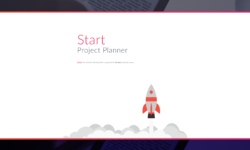
July 24, 2017 at 11:10 am
I saw that once during my development and thought I had fixed it.
July 25, 2017 at 4:30 am
Thanks all for your help with the Beta. Beta2 is ready for testing. All known and reported bugs have been addressed in this release.
formidable-jqautocom ver. 1.0.0b2
Discussion closed.