The Community forums are being phased out in favor of a new Slack group.
Add your email address below to get an invitation to join the community slack group
Notes form
I'm working on a Learning Management System and I need to create a form that allows me to as a question and then have the user answer and for that answer to stay on the page and be editable. It's a way for the user to keep notes on the page. Not for that form to be submitted and then send an email or something like that.
Is that something your plugin can do?
I recorded a short video of what I want. Here is the link:
http://screencast-o-matic.com/watch/cbeoiY6AGB
Thank you!
March 15, 2017 at 7:46 am
If you look under general settings for the form, you can allow logged in users to save drafts and front end editing but it only works for logged in users. This will add a save draft button which will save the form, letting them re-edit until they submit the form. If you don't want to ever submit the form, user has a permanent draft that never gets submitted, then you can just hide the submit button.
Under custom HTML, submit button remove this line:
<button class="frm_button_submit" type="submit" [button_action]>[button_label]</button>
Now the form can only ever be filled out and saved as a draft, but will never submit and user will always have ability to go back in and edit. You can even trigger actions, notifications and emails when the form is updated/saved...etc.
If you do it this way however, then the user can never fill out a 2nd form, so this method can't be used if the user ever has to fill out multiple of the same form, as only 1 draft copy can be saved of the same form I think.
Attachment:
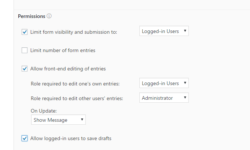
March 15, 2017 at 6:34 pm
If the page where you insert the form was created from a view that contains entry parameters in the URL, then you might be able to do this with:
[formidable id=x entry_id=[get param=id]]
March 17, 2017 at 12:09 am
Hi Steven,
What was the reason for the form not to be submitted?
You could perform exactly the same function as you showed in the video by allowing users to submit the form but also allow them to re-edit their previous submissions, changing the name of the submit button to "Save" and turning off the email notification option within that form.
That way they could write their notes and 'save' them as many times as they need to. You could even have shared notes for multiple users to access and edit if you ever had users working in teams.
It gives you a lot more possibilities and I think that would be a better option that just using the 'save draft' option (and less work).
Hope that helps
Chris
March 17, 2017 at 12:25 am
Something like this?
Attachment:

Discussion closed.