The Community forums are being phased out in favor of a new Slack group.
Add your email address below to get an invitation to join the community slack group
Recaptcha Troubleshooting - not entered correctly
I am getting the message 'The reCAPTCHA was not entered correctly' when submitting forms on my site, even thought the green check shows up.
SSL is not being used on the site.
It a new install with fresh Site and Secret keys.
Any thoughts?
This article does not help: https://formidableforms.com/knowledgebase/recaptcha/#kb-troubleshooting
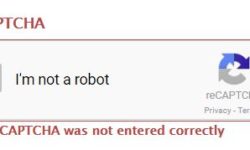
February 23, 2017 at 3:01 am
Same here!
After renewing the secrets etc. recaptcha shows up again but is hidden on failure … and only the error message prevails. Also when using the backbutton the recaptcha isn't renderd anymore.
Please provide a fix.
Running latest plugin update as of this comment date.
February 23, 2017 at 4:35 am
Update - I have used a default wordpress theme will all plugins but formidable deactivated and still get the same error.
February 23, 2017 at 4:36 am
Max - that was suggested on another thread and the user found a plugin conflict - so try that on your site too.
February 23, 2017 at 5:58 am
I fixed it… in my case it was duo to the fact that we used a reCaptcha Plugin for login. That plugin wasn't written well and injected it's Javascript into every page not only the login. So we deactivated the plugin and installed https://de.wordpress.org/plugins/login-form-recaptcha/
That plugin truly only injects reCaptcha on login forms.
Now all is fixed.
PS: If that doesn't help… make sure your secret and reCaptcha key are still valid else try renewing them.
February 26, 2017 at 12:08 am
Solved it
What I needed to do was to carefully check the repatcha keys which are really long and looked fine - it was a small amount of extra text at the end of the 2nd key that was causing all my problems.
I used copy and Paste for both keys - fhe first one copied correctly the 2nd copied some extra text from the page - no idea why.
Discussion closed.