The Community forums are being phased out in favor of a new Slack group.
Add your email address below to get an invitation to join the community slack group
Show two decimal places even if 0.
I have a calculated field to show a dollar amount. How can I have a calculation like 12.5 to show 12.50 instead?
I have it set to two decimal places, which is what it shows unless the last digit of the decimal is 0. Since this represents a dollar amount, I want to show two decimal places at all times including 0.
Not as much of an issue, but I would like to show .00 at the end whole number calculations.
Is it possible to do either of these things?
August 5, 2018 at 10:26 pm
Hi James,
I'm not sure what I'm missing here. But in my case, if I set 2 decimal places, it shows in 2 decimals all the times including zeros. Pls have a look at the screenshot attached. Are you using the latest version of Formidable Pro?
Cheers,
Sujeevan
Attachment:
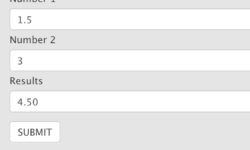
August 5, 2018 at 11:21 pm
Sujee, thanks for the response. I've discovered the problem...sort of. It is the Firefox browser, not formidable. The problem only seems to be happening in Firefox (the latest version). Only in Firefox does it show $12 instead of $12.00 or $12.5 instead of $12.50. The form works fine in Chrome, Opera, Safari and Edge browsers, but it is not working in Firefox. No Big deal as I think the end user will get the point. Odd that it doesn't work in Firefox though. Probably something Formidable might have to address in the next update.
August 6, 2018 at 10:21 pm
Yah, you are right. A workaround is to change the calculated field from Number field to Text field. If this field is not for the user to modify, you can make it read-only or if the user can modify it, perhaps you can set a format to limit it to only allows numbers - ^([0-9]+.[0-9]{2})$
Discussion closed.