The Community forums are being phased out in favor of a new Slack group.
Add your email address below to get an invitation to join the community slack group
What are the Best Practices for Links in Auto Emails?
I have an automatic confirmation email set up through my form. I've doubled-checked the links I've put on the page, but when the actual email sends, some of the links don't work. In the attached screenshot, the first link doesn't work, but the second does. I've tried adding "www" before the link, but that doesn't seem to work either.
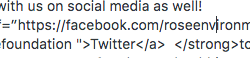
July 15, 2018 at 2:40 pm
It's hard to tell, but it may be the quote characters that are being used for the href URLs. To me it looks like one might be a standard straight-quotes character and another might be the so-called "smart quotes" or curly-quotes which can cause problems. Try pasting the entire chunk of code in a text-only program like WordPad or TextEdit and save as text, then open that file and copy it back into WordPress.
There's also an extra space at the end of the URL to your twitter but I don't think that would prevent the link from working.
Discussion closed.