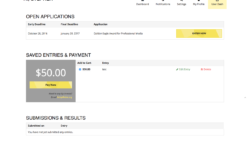Specto Design is a Los Angeles web design company. We specialize in Experience Strategy, Design Systems, Brand Design, Software and Digital Design, and Software Development. We utilize a “design thinking” approach in which the end-user is t
Skills
HTML/CSS, Web Design, Javascript, Advanced Views, Advanced Form Creation, Customize PHP Examples, Advanced PHP, Write Formidable Add-ons
- 1
- 2
- 3
- ...
- 20
- Next Page»
Hook Examples
Use typed signature
This is from the signature add-on to tell the graphs to use the typed signature instead of the written one.
Remove All Meta Columns
This example removes all of the meta columns that show things like when the entry was created, by whom, etc.
Basic Usage
This example can be used to add text or HTML below each field in your form.
- «Previous Page
- 1
- ...
- 21
- 22
- 23
- 24
- 25
- ...
- 84
- Next Page»
Create pdf for entry view
This tip goes over how to create a PDF from a view, using WP-MPDF.
Registration: Update user from Pending role
This tip goes over how to manually set the user's role when using the User Registration add-on.
Populate Formidable field with products from
This tip goes over how to populate a field with products from a specific WooCommerce product category.
- «Previous Page
- 1
- ...
- 43
- 44
- 45
- 46
- 47
- ...
- 71
- Next Page»
What others are saying about SPECTODESIGN
There aren't any reviews for this developer yet.