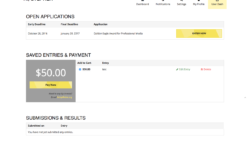Skills
HTML/CSS, Web Design, Javascript, Advanced Views, Advanced Form Creation, Customize PHP Examples, Advanced PHP
- 1
- 2
- 3
- ...
- 20
- Next Page»
Hook Examples
Remove surrounding div
This function will remove the no entries message div and class. Just replace 1066 with the ID of your View.
Hide another field based on the
If the selected date is sooner than 2015-12-01, hide another field.
- «Previous Page
- 1
- ...
- 28
- 29
- 30
- 31
- 32
- ...
- 84
- Next Page»
Tab order to go from left to right.
Instead of one column form I use two column form. The problem I faced was that tabbing (jumping from field to field) occured top to bottom instead of left to right.
Returning to previous page when return URL
Return URLs saved in a hidden fails when it contains an "&", the following code fixes that problem.
Black screen when using bootstrap modal
Solution for black screen when displaying modal
- «Previous Page
- 1
- ...
- 18
- 19
- 20
- 21
- 22
- ...
- 71
- Next Page»
What others are saying about Sven Drumev
There aren't any reviews for this developer yet.