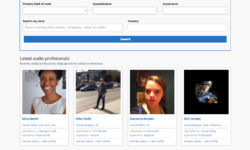We design and develop dynamic, high-performance responsive websites (mobile-friendly), web applications, mobile applications for Android and iOS platforms. Shopping carts, e-stores, e-commerce and e-learning solutions.
Skills
HTML/CSS, Web Design, Javascript, Advanced Views, Advanced Form Creation, Customize PHP Examples, Advanced PHP
- «Previous Page
- 1
- ...
- 10
- 11
- 12
- 13
- 14
- ...
- 20
- Next Page»
Hook Examples
Change the post parent
If you would like your created posts to have a parent, you can set it with this code.
Send separate emails for a specific
Use the code below to send a separate email notification for each recipient in a given Email Action. Replace 4933 with your Action ID.
- 1
- 2
- 3
- ...
- 84
- Next Page»
php to validate member before to send result
php module checking 3 items before sending result
formidable forms plugin wpDATATABLES
Workaround frontend updating entries when using formidable forms plugin wpDATATABLES
Form Symbol doesn't show after changing to
After changing your website url from http to https, the upload font/symbol/icon may not show. To resolve this, save your CSS settings (or try saving all tabs in the Styles settings). This will clear . . .
- «Previous Page
- 1
- ...
- 12
- 13
- 14
- 15
- 16
- ...
- 71
- Next Page»
What others are saying about John Ryan
There aren't any reviews for this developer yet.