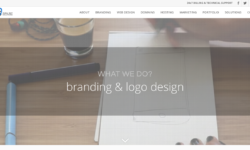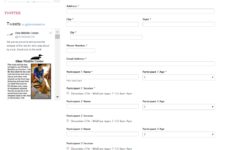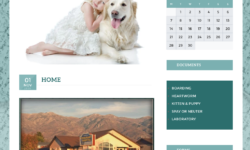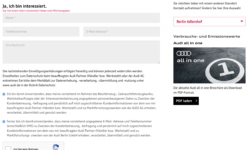We design and develop dynamic, high-performance responsive websites (mobile-friendly), web applications, mobile applications for Android and iOS platforms. Shopping carts, e-stores, e-commerce and e-learning solutions.
Skills
HTML/CSS, Web Design, Javascript, Advanced Views, Advanced Form Creation, Customize PHP Examples, Advanced PHP
- «Previous Page
- 1
- ...
- 17
- 18
- 19
- 20
- Next Page»
Hook Examples
Change the post parent
If you would like your created posts to have a parent, you can set it with this code.
Send separate emails for a specific
Use the code below to send a separate email notification for each recipient in a given Email Action. Replace 4933 with your Action ID.
- 1
- 2
- 3
- ...
- 84
- Next Page»
Update MailChimp Entry when using
This tip goes over updating a Mailchimp Entry when using frm-entry-update-field.
Dynamic targeting of email
This tip goes over how to use one form to sent different emails depending on what page the form was completed.
Tool tips for form fields
This tip goes over how to add tooltips to form fields.
- «Previous Page
- 1
- ...
- 63
- 64
- 65
- 66
- 67
- ...
- 71
- Next Page»
What others are saying about John Ryan
There aren't any reviews for this developer yet.