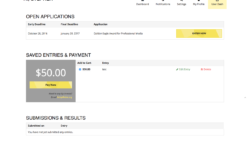I'm a web PHP developer with more than 14 years of experience. I can work with OS and I can work with cache, with rewrite rules and defendinig the website
Skills
HTML/CSS, Web Design, Javascript, Advanced Form Creation, Advanced PHP
Tutorials
- 1
- 2
- 3
- ...
- 20
- Next Page»
Hook Examples
Create entry in form with repeating
Use the code below to create an entry in Form B (that has a repeating section) when an entry in Form A (also has a repeating section) is submitted.
- «Previous Page
- 1
- ...
- 73
- 74
- 75
- 76
- 77
- ...
- 84
- Next Page»
A Great Solution for Nested Tab Forms
This tip goes over how to use the Squelch Tabs and Accordions Shortcodes plugin to create nested tab forms with Formidable Forms.
bootstrap formidable with error messages
This tip goes over how to create use LESS CSS code to adjust the styling of error messages when using Bootstrap styling.
Hide Content Based On User Role with
This tip goes over using custom code to hide content from those who aren't a certain Wordpress Role.
- «Previous Page
- 1
- ...
- 53
- 54
- 55
- 56
- 57
- ...
- 71
- Next Page»
What others are saying about esencial
There aren't any reviews for this developer yet.