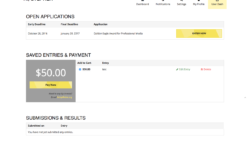My goal is to put you in charge of your website. I have created websites for small businesses as well as large businesses with > $1 B in revenue and now maintain it for them which shows I know what I am doing.
Skills
HTML/CSS, Web Design, Javascript, Advanced Views, Advanced Form Creation, Customize PHP Examples, Advanced PHP
- 1
- 2
- 3
- ...
- 20
- Next Page»
Hook Examples
Limit the combination of two fields
You may have the need to require the combination of two fields to be unique.
Clear a field value after email is
If there are values in your form that you would like included in the email and then removed from your site, you can delete the value.
Change a value in an email
Use this code to format a field value or change the field value that displays in the email notification.
- «Previous Page
- 1
- ...
- 52
- 53
- 54
- 55
- 56
- ...
- 84
- Next Page»
Update MailChimp Entry when using
This tip goes over updating a Mailchimp Entry when using frm-entry-update-field.
Dynamic targeting of email
This tip goes over how to use one form to sent different emails depending on what page the form was completed.
Tool tips for form fields
This tip goes over how to add tooltips to form fields.
- «Previous Page
- 1
- ...
- 63
- 64
- 65
- 66
- 67
- ...
- 71
- Next Page»
What others are saying about Yatin R
There aren't any reviews for this developer yet.