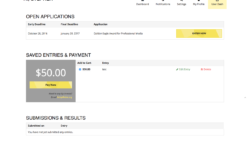We offer WordPress implementation, customization and maintenance services. We do custom site design/development, WP template modifications, specialized functionality implementation and trouble-shooting/maintenance.
Skills
HTML/CSS, Web Design, Javascript, Advanced Views, Advanced Form Creation, Customize PHP Examples, Advanced PHP
- 1
- 2
- 3
- ...
- 20
- Next Page»
Hook Examples
Create entry in form with repeating
Use the code below to create an entry in Form B (that has a repeating section) when an entry in Form A (also has a repeating section) is submitted.
- «Previous Page
- 1
- ...
- 73
- 74
- 75
- 76
- 77
- ...
- 84
- Next Page»
Download a CSV from the Front-End
This tip goes over how to download form entry data as a CSV on the front-end.
Custom content types and metadata
This tip goes over how to work with custom content types and metadata.
Using DataTables with Formidable Pro
This tip goes over how to use DataTables with Formidable Pro
- «Previous Page
- 1
- ...
- 60
- 61
- 62
- 63
- 64
- ...
- 71
- Next Page»
What others are saying about The Impression Chefs
There aren't any reviews for this developer yet.