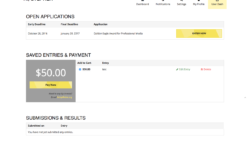I have been helping clients solve tricky problems with Formidable since early 2012. My clients range from small businesses to regional and national nonprofits.
Skills
HTML/CSS, Web Design, Javascript, Advanced Views, Advanced Form Creation, Customize PHP Examples, Advanced PHP
- 1
- 2
- 3
- ...
- 20
- Next Page»
Hook Examples
Set fields to read-only when
Use this code to make certain fields read-only when editing the entry on the front-end.
Reset to the default WordPress
If you are using a caching plugin setup with a CDN, it will work best if you leave the uploads in the regular uploads folder.
- «Previous Page
- 1
- ...
- 27
- 28
- 29
- 30
- 31
- ...
- 84
- Next Page»
Nexcess WordPress 403 error when updating
If you use Nexcess WordPress hosting, this can help provide instruction on 403 errors that happen when updating.
Calculate Time Difference with JavaScript
This tip goes over how to use Javascript to calculate the time difference between two entered times in a form.
TIP: Taking smaller pictures for mobile
This tip goes over a suggested app to download that saves smaller photos for submitting on a mobile device.
- «Previous Page
- 1
- ...
- 28
- 29
- 30
- 31
- 32
- ...
- 71
- Next Page»
What others are saying about Jeff Thomas
There aren't any reviews for this developer yet.