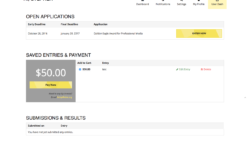I have been helping clients solve tricky problems with Formidable since early 2012. My clients range from small businesses to regional and national nonprofits.
Skills
HTML/CSS, Web Design, Javascript, Advanced Views, Advanced Form Creation, Customize PHP Examples, Advanced PHP
- 1
- 2
- 3
- ...
- 20
- Next Page»
Hook Examples
Skip if the submitter is Admin
Stop the update email notifications, but only if a non-admin submits the form.
- «Previous Page
- 1
- ...
- 30
- 31
- 32
- 33
- 34
- ...
- 84
- Next Page»
Let users subscribe to receive email
This tip goes over how to create a two-form setup to allow users to subscribe to email updates.
PDFpro Form Building
This tip goes over how to build custom PDF templates with PDFpro Extended.
Automatically update Excel with form entries
This tip goes over how to use Excel to automatically read form entries from a HTML table using the Web Query feature in Excel.
- «Previous Page
- 1
- ...
- 39
- 40
- 41
- 42
- 43
- ...
- 71
- Next Page»
What others are saying about Jeff Thomas
There aren't any reviews for this developer yet.