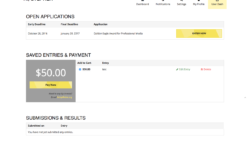I will help you with your project, no matter the size!
-- I'm doing consulting for a PIZZA --
Skills
HTML/CSS, Web Design, Javascript, Advanced Views, Advanced Form Creation, Customize PHP Examples, Advanced PHP, Write Formidable Add-ons
Tutorials
Introduction to Formidable
How to add dropdown with users to Formidable form
The Advantages of Copy Entries
Formidable and exporting data entries to MySQL
Learn Formidable Forms today
- 1
- 2
- 3
- ...
- 20
- Next Page»
Hook Examples
Set fields to read-only when
Use this code to make certain fields read-only when editing the entry on the front-end.
Reset to the default WordPress
If you are using a caching plugin setup with a CDN, it will work best if you leave the uploads in the regular uploads folder.
- «Previous Page
- 1
- ...
- 27
- 28
- 29
- 30
- 31
- ...
- 84
- Next Page»
How To Show Tooltips on Individual Checkbox
This tip goes over how to show tooltips on individual checkbox items.
Using WP Charts with FP
This tip goes over integrating WP Charts with Formidable Forms for more complex charts and graphs.
Wordpress Themes interact with Formidable
This tip encourages you to try using shortcodes that may come with your theme, inside of Formidable Forms.
- «Previous Page
- 1
- ...
- 54
- 55
- 56
- 57
- 58
- ...
- 71
- Next Page»
What others are saying about Guillermo Figueroa Mesa
There aren't any reviews for this developer yet.