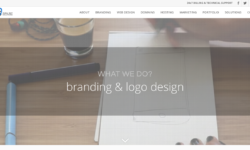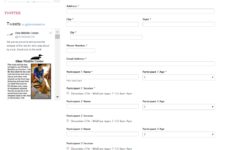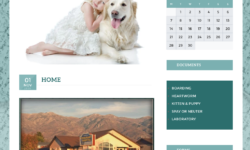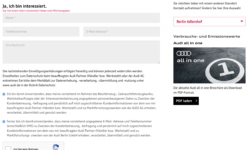I will help you with your project, no matter the size!
-- I'm doing consulting for a PIZZA --
Skills
HTML/CSS, Web Design, Javascript, Advanced Views, Advanced Form Creation, Customize PHP Examples, Advanced PHP, Write Formidable Add-ons
Tutorials
Introduction to Formidable
How to add dropdown with users to Formidable form
The Advantages of Copy Entries
Formidable and exporting data entries to MySQL
Learn Formidable Forms today
- «Previous Page
- 1
- ...
- 17
- 18
- 19
- 20
- Next Page»
Hook Examples
Change the post parent
If you would like your created posts to have a parent, you can set it with this code.
Send separate emails for a specific
Use the code below to send a separate email notification for each recipient in a given Email Action. Replace 4933 with your Action ID.
- 1
- 2
- 3
- ...
- 84
- Next Page»
Generating a Random String - PHP code
This tip goes over creating a random string of numbers and letters and using it as the default value for a field.
Formidable Customizations and Email
This tip introduces a new plugin called Formidable Customizations.
Append information to rich text field
This tip goes over how to append information to a rich text field if a conditional was met or not met.
- «Previous Page
- 1
- ...
- 61
- 62
- 63
- 64
- 65
- ...
- 71
- Next Page»
What others are saying about Guillermo Figueroa Mesa
There aren't any reviews for this developer yet.