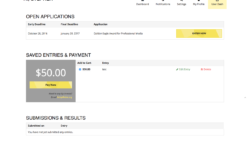I build Wordpres websites and (Formidable Pro) plugins so I know the ins and outs of how to code specials for Formidable Pro.
And I am European (Nederlander) with working knowlegde on how to make plugins useable on the European market.
Skills
HTML/CSS, Web Design, Javascript, Advanced Views, Advanced Form Creation, Customize PHP Examples, Advanced PHP, Write Formidable Add-ons
- 1
- 2
- 3
- ...
- 20
- Next Page»
Hook Examples
Limit users to 2 entries per day
This example requires users to be logged in when they submit entries.
NOTE: You may need to customize this code to work for your timezone
- «Previous Page
- 1
- ...
- 69
- 70
- 71
- 72
- 73
- ...
- 84
- Next Page»
Showing repeatable image links in a post
This tip goes over how to display an Image URL from a repeatable section as a clickable image.
How to avoid conflict with Contact Form 7 and
This tip goes over how to fix a plugin conflict with Contact Form 7 and Formidable Forms running on that same site.
Registration: Password Requirement
This tip goes over how to add a password requirement indicator to a password field.
- «Previous Page
- 1
- ...
- 26
- 27
- 28
- 29
- 30
- ...
- 71
- Next Page»
What others are saying about Teowin
There aren't any reviews for this developer yet.