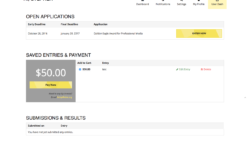We are proud and passionate about the work we do and believe technology can solve your business problems if done by experienced and knowledgeable professionals like us. Please feel free to contact us and give us a chance to be your partner.
Skills
HTML/CSS, Web Design, Javascript, Advanced Views, Advanced Form Creation, Customize PHP Examples, Advanced PHP, Write Formidable Add-ons
- 1
- 2
- 3
- ...
- 20
- Next Page»
Hook Examples
Add Hidden Field
The example below will allow you to add a hidden field to your form while customizing the field name and field value.
Remove used options
Use this code to remove all used options from a dropdown, radio, checkbox, or Dynamic field.
- «Previous Page
- 1
- ...
- 77
- 78
- 79
- 80
- 81
- ...
- 84
- Next Page»
Generating a Random String - PHP code
This tip goes over creating a random string of numbers and letters and using it as the default value for a field.
Formidable Customizations and Email
This tip introduces a new plugin called Formidable Customizations.
Append information to rich text field
This tip goes over how to append information to a rich text field if a conditional was met or not met.
- «Previous Page
- 1
- ...
- 61
- 62
- 63
- 64
- 65
- ...
- 71
- Next Page»
What others are saying about ByteCode Labs
There aren't any reviews for this developer yet.