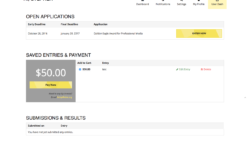From forms and payments to logins and interactive content, Viewpoint has created a number of custom designed and built themes and plugins. I love helping organizations find or create just the right tool to fit their business process.
Skills
HTML/CSS, Web Design, Javascript, Advanced Views, Advanced Form Creation, Customize PHP Examples, Advanced PHP, Write Formidable Add-ons
- 1
- 2
- 3
- ...
- 20
- Next Page»
Hook Examples
- «Previous Page
- 1
- ...
- 82
- 83
- 84
Embedding for Minimize & Control
This tip goes over the logic behind creating micro-forms to compile into one main form when working with a lot of fields and information. This tip also touches upon exporting the entries to CSV.
(Windows) Active Directory Username shortcode
This tip goes over how to get an Active Directory username by creating a shortcode.
Dynamic JQuery with Form Embed
This tip goes over how to use jQuery to copy a value from one field to another.
- «Previous Page
- 1
- ...
- 40
- 41
- 42
- 43
- 44
- ...
- 71
- Next Page»
What others are saying about Viewpoint Digital Design & Development
There aren't any reviews for this developer yet.