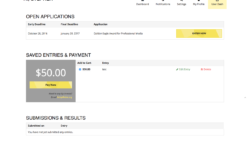From forms and payments to logins and interactive content, Viewpoint has created a number of custom designed and built themes and plugins. I love helping organizations find or create just the right tool to fit their business process.
Skills
HTML/CSS, Web Design, Javascript, Advanced Views, Advanced Form Creation, Customize PHP Examples, Advanced PHP, Write Formidable Add-ons
- 1
- 2
- 3
- ...
- 20
- Next Page»
Hook Examples
- «Previous Page
- 1
- ...
- 82
- 83
- 84
A Great Solution for Nested Tab Forms
This tip goes over how to use the Squelch Tabs and Accordions Shortcodes plugin to create nested tab forms with Formidable Forms.
bootstrap formidable with error messages
This tip goes over how to create use LESS CSS code to adjust the styling of error messages when using Bootstrap styling.
Hide Content Based On User Role with
This tip goes over using custom code to hide content from those who aren't a certain Wordpress Role.
- «Previous Page
- 1
- ...
- 53
- 54
- 55
- 56
- 57
- ...
- 71
- Next Page»
What others are saying about Viewpoint Digital Design & Development
There aren't any reviews for this developer yet.