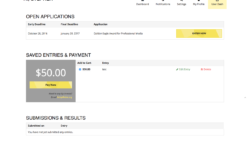From forms and payments to logins and interactive content, Viewpoint has created a number of custom designed and built themes and plugins. I love helping organizations find or create just the right tool to fit their business process.
Skills
HTML/CSS, Web Design, Javascript, Advanced Views, Advanced Form Creation, Customize PHP Examples, Advanced PHP, Write Formidable Add-ons
- 1
- 2
- 3
- ...
- 20
- Next Page»
Hook Examples
Change user role after entry
Use this code to change a user's role after he/she submits an entry in a specific form.
- «Previous Page
- 1
- ...
- 20
- 21
- 22
- 23
- 24
- ...
- 84
- Next Page»
Fancy Button Radio/Checkbox Tutorial
Here is a demo for some fancy buttons in place of radio and check boxes.
How to add discount code to checkout total
Please note this may be a bit to clunky for some people and not give enough options. This does work well if there is only one discount percentage even if you have multiple codes.
Using dynamic fields in javascript
This tip goes over how to extract a value from a Dynamic field in order to perform calculations using Javascript.
- «Previous Page
- 1
- ...
- 67
- 68
- 69
- 70
- 71
- Next Page»
What others are saying about Viewpoint Digital Design & Development
There aren't any reviews for this developer yet.