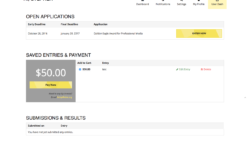Worldclass websites, software, and digital business strategies that get results!
Request your Free Website Audit
Free CyberSecurity eBook
Skills
HTML/CSS, Web Design, Javascript, Advanced Views, Advanced Form Creation, Customize PHP Examples, Advanced PHP
Tutorials
Formidable-Genesis Pagination
Show Formidable Pro Checkbox Tooltips
Search and Display Results with Formidable Pro
Formidable Pro: Guestbook Tutorial Part 2—The Custom Display
Formidable Pro: How to Build a Better Guestbook
Formidable Pro—An Impressive WordPress Developer Tool
Search For and Display Results with Formidable Pro
Formidable Pro: Guestbook Tutorial Part 2 - The Custom Display
Formidable Pro: How to Create a Form
- 1
- 2
- 3
- ...
- 20
- Next Page»
Hook Examples
- «Previous Page
- 1
- ...
- 31
- 32
- 33
- 34
- 35
- ...
- 84
- Next Page»
I use the two together, but you don't have to. Here is an . . .
[if_view_meta user=[25 show="ID"] meta=twitter] [/if_view_meta]
Mind you, I'm new to coding so it is what it is. I'm sure you can improved upon it.
- «Previous Page
- 1
- ...
- 24
- 25
- 26
- 27
- 28
- ...
- 71
- Next Page»