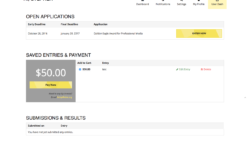Worldclass websites, software, and digital business strategies that get results!
Request your Free Website Audit
Free CyberSecurity eBook
Skills
HTML/CSS, Web Design, Javascript, Advanced Views, Advanced Form Creation, Customize PHP Examples, Advanced PHP
Tutorials
Formidable-Genesis Pagination
Show Formidable Pro Checkbox Tooltips
Search and Display Results with Formidable Pro
Formidable Pro: Guestbook Tutorial Part 2—The Custom Display
Formidable Pro: How to Build a Better Guestbook
Formidable Pro—An Impressive WordPress Developer Tool
Search For and Display Results with Formidable Pro
Formidable Pro: Guestbook Tutorial Part 2 - The Custom Display
Formidable Pro: How to Create a Form
- 1
- 2
- 3
- ...
- 20
- Next Page»
Hook Examples
- «Previous Page
- 1
- ...
- 70
- 71
- 72
- 73
- 74
- ...
- 84
- Next Page»
How to Use Scale Styling on Standard Radio
This tip goes over how to style Radio buttons to look like a Scale field, using Javascript.
Formidable Pro integration with a street
This questions how to integrate a form field with Google Maps autocomplete/verification service for addresses.
How to Enable Separate Values for Scales
This tip goes over how to enable Separate Values for Scale fields, using JQuery.
- «Previous Page
- 1
- ...
- 51
- 52
- 53
- 54
- 55
- ...
- 71
- Next Page»
What others are saying about Victor Font
There aren't any reviews for this developer yet.