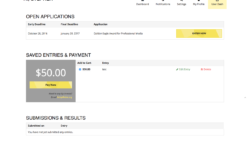Worldclass websites, software, and digital business strategies that get results!
Request your Free Website Audit
Free CyberSecurity eBook
Skills
HTML/CSS, Web Design, Javascript, Advanced Views, Advanced Form Creation, Customize PHP Examples, Advanced PHP
Tutorials
Formidable-Genesis Pagination
Show Formidable Pro Checkbox Tooltips
Search and Display Results with Formidable Pro
Formidable Pro: Guestbook Tutorial Part 2—The Custom Display
Formidable Pro: How to Build a Better Guestbook
Formidable Pro—An Impressive WordPress Developer Tool
Search For and Display Results with Formidable Pro
Formidable Pro: Guestbook Tutorial Part 2 - The Custom Display
Formidable Pro: How to Create a Form
- 1
- 2
- 3
- ...
- 20
- Next Page»
Hook Examples
Add OnClick event
Use this code to add an OnClick event to a particular submit button.
Show all fields on the final page
This code will get all the specified fields and display them on the last page of the form. These fields will still appear in their normal position as well.
Blackout Time Blocks
This example allows you to blackout certain times in a time field depending on the day of the week that is chosen the date field of the form.
- «Previous Page
- 1
- ...
- 44
- 45
- 46
- 47
- 48
- ...
- 84
- Next Page»
Fancy Button Radio/Checkbox Tutorial
Here is a demo for some fancy buttons in place of radio and check boxes.
How to add discount code to checkout total
Please note this may be a bit to clunky for some people and not give enough options. This does work well if there is only one discount percentage even if you have multiple codes.
Using dynamic fields in javascript
This tip goes over how to extract a value from a Dynamic field in order to perform calculations using Javascript.
- «Previous Page
- 1
- ...
- 67
- 68
- 69
- 70
- 71
- Next Page»
What others are saying about Victor Font
There aren't any reviews for this developer yet.