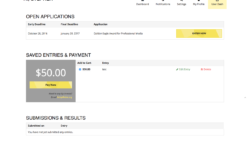UK digital agency working with Formidable Pro for over 5 years producing advanced Forms & Views. We also provide website development, digital services and brand development for clients large and small.
Skills
HTML/CSS, Web Design, Javascript, Advanced Views, Advanced Form Creation, Customize PHP Examples
Tutorials
Formidable Ranking Options
Sharing a Form Between Users
Build an Invoice System with Formidable Pro
Custom File Upload Folder
Reduce the number of available seats
- 1
- 2
- 3
- ...
- 20
- Next Page»
Hook Examples
Skip if the submitter is Admin
Stop the update email notifications, but only if a non-admin submits the form.
- «Previous Page
- 1
- ...
- 30
- 31
- 32
- 33
- 34
- ...
- 84
- Next Page»
Nexcess WordPress 403 error when updating
If you use Nexcess WordPress hosting, this can help provide instruction on 403 errors that happen when updating.
Calculate Time Difference with JavaScript
This tip goes over how to use Javascript to calculate the time difference between two entered times in a form.
TIP: Taking smaller pictures for mobile
This tip goes over a suggested app to download that saves smaller photos for submitting on a mobile device.
- «Previous Page
- 1
- ...
- 28
- 29
- 30
- 31
- 32
- ...
- 71
- Next Page»
What others are saying about Chris Adams - FDM Digital
There aren't any reviews for this developer yet.