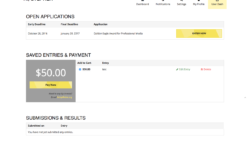Hire WordPress experts starting at $70/hour.
Money back guaranteed.
Disclosure: Formidable may receive an affiliate commission when you use Codeable.
Skills
HTML/CSS, Web Design, Javascript, Advanced Views, Advanced Form Creation, Customize PHP Examples, Advanced PHP, Write Formidable Add-ons
- 1
- 2
- 3
- ...
- 20
- Next Page»
Hook Examples
Change user role after entry
Use this code to change a user's role after he/she submits an entry in a specific form.
- «Previous Page
- 1
- ...
- 20
- 21
- 22
- 23
- 24
- ...
- 84
- Next Page»
Use Rules Based forms to create programs and
My customer, and I assume yours, is not very savvy when it comes to communicating with their clients... I have generated a way for forms to be used that generate forms. By that I mean, I have an . . .
Ranking options in order of preference
This shows you how to group single text fields together and turn them into a click & drag list for times when you need to ask users their order of preference. It can be used as a stand alone form . . .
Register and login
What a marvelous couple that form "User Registration" and "Formidable Pro"! The possibilities offered are almost unlimited but sometimes, a small detail is missing and we have to rack one's brains.
- «Previous Page
- 1
- ...
- 19
- 20
- 21
- 22
- 23
- ...
- 71
- Next Page»
What others are saying about Codeable
There aren't any reviews for this developer yet.