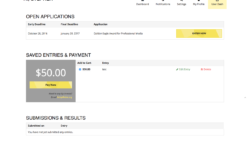Hire WordPress experts starting at $70/hour.
Money back guaranteed.
Disclosure: Formidable may receive an affiliate commission when you use Codeable.
Skills
HTML/CSS, Web Design, Javascript, Advanced Views, Advanced Form Creation, Customize PHP Examples, Advanced PHP, Write Formidable Add-ons
- 1
- 2
- 3
- ...
- 20
- Next Page»
Hook Examples
Skip if the submitter is Admin
Stop the update email notifications, but only if a non-admin submits the form.
- «Previous Page
- 1
- ...
- 30
- 31
- 32
- 33
- 34
- ...
- 84
- Next Page»
Change Values Of Multiple Text Fields Based
Here is a function that allows you to change multiple values in text fields either for calculations or strings, Had a developer create a function so here it is if anyone else needs to use it but will . . .
Download CSV - Front End
Allow users to download a table on the front end as a CSV.
Get value from another wordpress table
Get a value from another database table and insert it into a Formidable Form field as the default value.
- «Previous Page
- 1
- ...
- 5
- 6
- 7
- 8
- 9
- ...
- 71
- Next Page»
What others are saying about Codeable
There aren't any reviews for this developer yet.