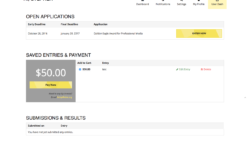We offer WordPress implementation, customization and maintenance services. We do custom site design/development, WP template modifications, specialized functionality implementation and trouble-shooting/maintenance.
Skills
HTML/CSS, Web Design, Javascript, Advanced Views, Advanced Form Creation, Customize PHP Examples, Advanced PHP
- 1
- 2
- 3
- ...
- 20
- Next Page»
Hook Examples
Limit users to 2 entries per day
This example requires users to be logged in when they submit entries.
NOTE: You may need to customize this code to work for your timezone
- «Previous Page
- 1
- ...
- 69
- 70
- 71
- 72
- 73
- ...
- 84
- Next Page»
Split filed
Split one field in two fields.
After submit a form and also register user
After submit a form and also need to register a user by the form information.
Working Timesheet
This guide shows you the basics of creating a timesheet application using Formidable Pro.
- «Previous Page
- 1
- ...
- 4
- 5
- 6
- 7
- 8
- ...
- 71
- Next Page»
What others are saying about The Impression Chefs
There aren't any reviews for this developer yet.