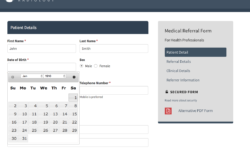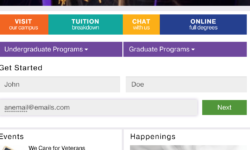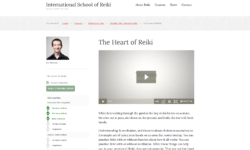UK digital agency working with Formidable Pro for over 5 years producing advanced Forms & Views. We also provide website development, digital services and brand development for clients large and small.
Skills
HTML/CSS, Web Design, Javascript, Advanced Views, Advanced Form Creation, Customize PHP Examples
Tutorials
Formidable Ranking Options
Sharing a Form Between Users
Build an Invoice System with Formidable Pro
Custom File Upload Folder
Reduce the number of available seats
- «Previous Page
- 1
- ...
- 4
- 5
- 6
- 7
- 8
- ...
- 20
- Next Page»
Hook Examples
Automatically delete files
If you would like to delete uploaded files from your site immediately after they are submitted, use this example.
- «Previous Page
- 1
- ...
- 31
- 32
- 33
- 34
- 35
- ...
- 84
- Next Page»
Formidable Forms Repeaters and Complex jQuery
Creating complex operations for repeater fields often requires custom jQuery code. Getting the code to work correctly can be somewhat elusive. This tutorial demonstrates how to get Formidable's . . .
Bug in Tags field - Fix
Associating tags field with category/taxonomy.
Encrypt/Decrypt Formidable Form Fields
Cybersecurity is a critically important topic. With the rising sophistication of today's cyber-criminals, nobody's online presence is safe from intrusion. This is especially true if you create forms . . .
- 1
- 2
- 3
- ...
- 71
- Next Page»
What others are saying about Chris Adams - FDM Digital
There aren't any reviews for this developer yet.